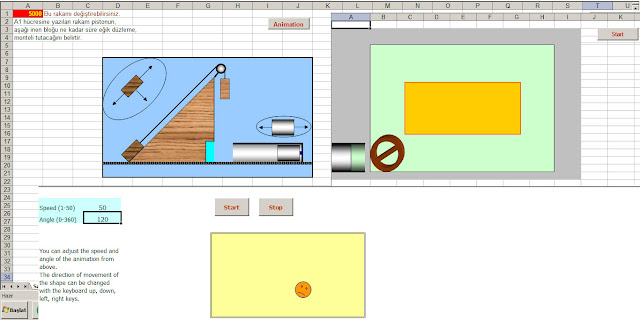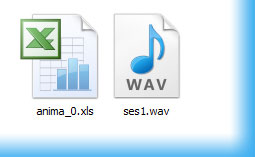Excel animation with voice and music prepared with Excel VBA codes to learn Spanish colors.
When clicked on the color circles, the animation of clicked
color starts A 3D cylinder was selected as the animation item.At the end of
the animation, the name of the color is played and a child laughing effect is played using playing function. Spanish
colours were used as example colors in the template.
The function that generates moving :
The function that generates moving :
Sub basla()
m = 0
For i = 1 To 90
Selection.ShapeRange.ThreeD.RotationY = m
m = m - 1
DoEvents
Next i
For i = 1 To 180
Selection.ShapeRange.ThreeD.RotationY = m
m = m + 1
DoEvents
Next i
For i = 1 To 90
Selection.ShapeRange.ThreeD.RotationY = m
m = m - 1
DoEvents
Next i
For i = 1 To 90
Selection.ShapeRange.ThreeD.RotationX = m
m = m - 1
DoEvents
Next i
For i = 1 To 180
Selection.ShapeRange.ThreeD.RotationX = m
m = m + 1
DoEvents
Next i
For i = 1 To 90
Selection.ShapeRange.ThreeD.RotationX = m
m = m - 1
DoEvents
Next i
End Sub
m = 0
For i = 1 To 90
Selection.ShapeRange.ThreeD.RotationY = m
m = m - 1
DoEvents
Next i
For i = 1 To 180
Selection.ShapeRange.ThreeD.RotationY = m
m = m + 1
DoEvents
Next i
For i = 1 To 90
Selection.ShapeRange.ThreeD.RotationY = m
m = m - 1
DoEvents
Next i
For i = 1 To 90
Selection.ShapeRange.ThreeD.RotationX = m
m = m - 1
DoEvents
Next i
For i = 1 To 180
Selection.ShapeRange.ThreeD.RotationX = m
m = m + 1
DoEvents
Next i
For i = 1 To 90
Selection.ShapeRange.ThreeD.RotationX = m
m = m - 1
DoEvents
Next i
End Sub
Read more ...