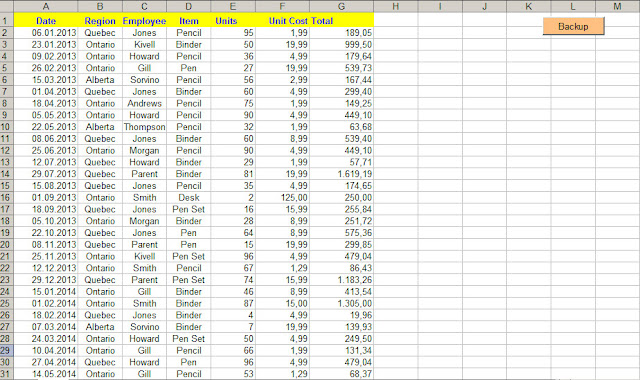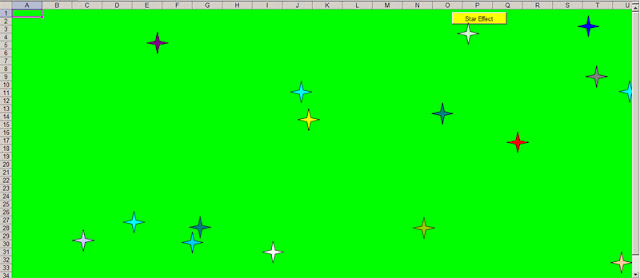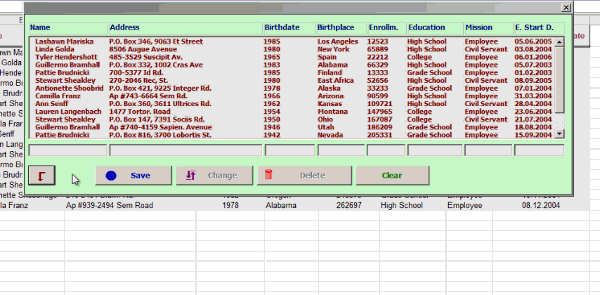Searching In Workbook's Sheets
» In this example, the entered value into A2 cell (name) is
searched in the workbook sheets .
The found values are reported with its addresses in "Search Page".
The "names" are in column 3 of the pages.That's why the searching took place in column 3 . The codes are created accordingly :
The "names" are in column 3 of the pages.That's why the searching took place in column 3 . The codes are created accordingly :
If aranan = Cells(y, 3) Then
s1.Cells(e, 1) = Sheets(a).Name
s1.Cells(e, 2) = Cells(y, 3).Address
s1.Cells(e, 3) = Cells(y, 1)
s1.Cells(e, 4) = Cells(y, 2)
s1.Cells(e, 5) = Cells(y, 3)
s1.Cells(e, 6) = Cells(y, 4)
s1.Cells(e, 7) = Cells(y, 5)
End If
s1.Cells(e, 1) = Sheets(a).Name
s1.Cells(e, 2) = Cells(y, 3).Address
s1.Cells(e, 3) = Cells(y, 1)
s1.Cells(e, 4) = Cells(y, 2)
s1.Cells(e, 5) = Cells(y, 3)
s1.Cells(e, 6) = Cells(y, 4)
s1.Cells(e, 7) = Cells(y, 5)
End If
Read more ...