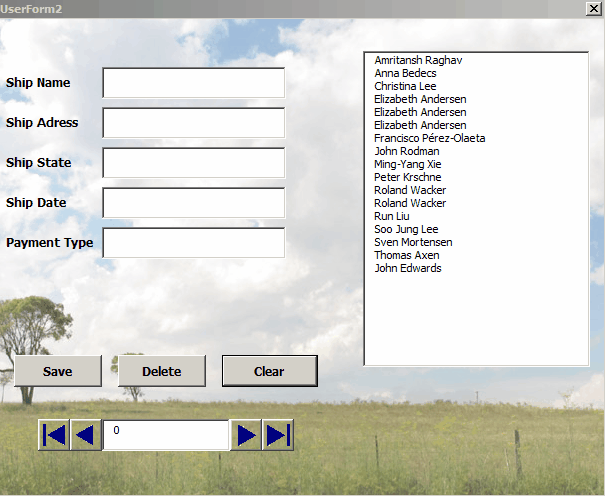Next & Previous Buttons On Userform
With the buttons that we added to the userform, the next - previous record can be selected between the listbox items,also the first item and the last item of the listbox can be easily selected.
The button codes for selecting the next record(Next button) :
If ListBox1.ListIndex = ListBox1.ListCount - 1 Then
MsgBox "Last Record", vbCritical
Exit Sub
Else
TextBox6 = TextBox6 + 1
With Me.ListBox1
.ListIndex = .ListIndex + 1
End With
End If
MsgBox "Last Record", vbCritical
Exit Sub
Else
TextBox6 = TextBox6 + 1
With Me.ListBox1
.ListIndex = .ListIndex + 1
End With
End If
The button codes for selecting the previous record(Previous button) :
If TextBox6 = 0 Then
Exit Sub
End If
If ListBox1.ListIndex = 0 Then
MsgBox "First Record", vbCritical
Exit Sub
Else
TextBox6 = TextBox6 - 1
With Me.ListBox1
.ListIndex = .ListIndex - 1
End With
End If
Exit Sub
End If
If ListBox1.ListIndex = 0 Then
MsgBox "First Record", vbCritical
Exit Sub
Else
TextBox6 = TextBox6 - 1
With Me.ListBox1
.ListIndex = .ListIndex - 1
End With
End If
The button codes for selecting the first record(First button) :
ListBox1.ListIndex = 0
The button codes for selecting the last record(Last button) :
ListBox1.ListIndex = ListBox1.ListCount - 1
➽ The index number of the record selected from the listbox is displayed on the textbox control in the userform. Also, the textboxes on the left side are filled according to the data of the selected record (sheep address,sheep state,ship date,payment type).
Read more ...